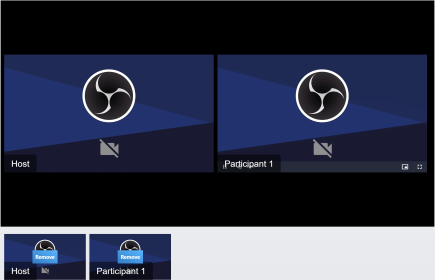"sources": [
{ "type": "application/webrtc", "src": "C6Lx6ku6FEXgKtt"}
]
}
Note: Not a live demo, server configuration is just for example. For live working example try the Dolby.io Publisher and Subscriber example. Or AWS Kinesis Publisher and Subscriber example.
WebRTC Publisher configuration for Kurento Media Server. The endpoint for the demo backend service is one2many
An Ice server list is required to be configured.
Supplied is a java backend spring service. Offering the one2many web socket application. Which talks to the Kurento server using the Kurento client API.
<div class="flex w-full h-auto my-auto">
<video class="video-js vjs-default-skin vjs-fluid " crossorigin="anonymous" controls="" id="kurento-publisher"></video>
</div>
<script type="text/javascript">
var player = videojs("kurento-publisher", {
"plugins": {
"peakmeter": {},
"rtcpublisher": {
"applicationName": "one2many",
"autoStartDevice": true,
"channelName": "data",
"dataChannel": true,
"iceServers": [
{
"urls": [
"stun:stun.l.google.com:19302",
"stun:stun1.l.google.com:19302",
"stun:stun2.l.google.com:19302",
"stun:stun3.l.google.com:19302",
"stun:stun4.l.google.com:19302"
]
}
],
"publishResumeable": true,
"publisher": true,
"publisherStopDelay": 60,
"server": "kurento",
"serverURL": "rtc.electroteque.org:8444",
"toggleScreen": true
}
},
"sources": [
{
"src": "C6Lx6ku6FEXgKtt",
"type": "application/webrtc"
}
]
});
</script>